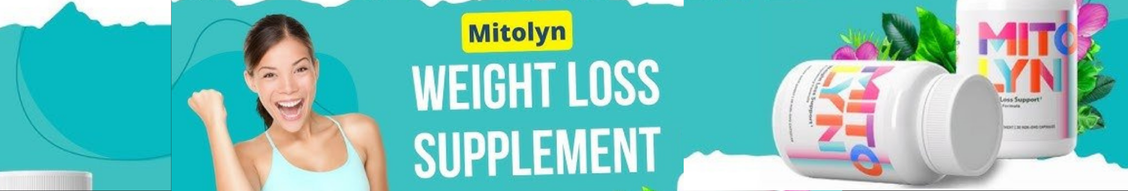iOS 26.2 is now available for beta testing. The update brings more new features and changes for iPhone users. There are new Apple Podcasts upgrades, improvements to Reminders, and more.
Head below for our full guide on all the new iOS 26.2 features…
iOS 26.2 new features
Reminders

iOS 26.2 adds a highly-requested new feature to the Reminders app. With this update, you can now choose an “Urgent” option that will set an alarm on your iPhone for when the task is due. It’s essentially another way to make sure you don’t forget to do something on your task list.
Apple Music
Apple Music’s robust lyrics feature is getting even better with iOS 26.2. Now, you can access lyrics for songs in your Apple Music library even when you aren’t connected to Wi-Fi or cellular data. This includes the full breadth of lyrics features, such as translations and beat-by-beat syncing.
Apple Podcasts

iOS 26.2 adds three new features to Apple Podcasts. First, the app will now automatically generate chapters for podcast episodes with artificial intelligence.
Podcast producers can continue to supply their own chapters for each episode, and those will override the AI-generated chapters created by Apple.
Second, the update brings a new Podcast Mentions feature. “See and follow mentioned podcasts right from the player and transcript,” Apple explains. This means that if you’re listening to one podcast and the hosts reference a different podcast, Apple Podcasts should automatically add a link to that other show in the episode’s description for easy access.
Sleep Score
Along with watchOS 26.2, iOS 26.2 also includes refinements to the Apple Watch’s Sleep Score. In response to people who said the Sleep Score feature was too forgiving, Apple has increased the criteria for each of the classification levels.
Here were the previous levels:
- Very Low: 0-29 points
- Low: 30-49 points
- OK: 50-69 points
- High: 70-89 points
- Excellent: 90-100 points
And here are the updated levels as part of watchOS 26. and iOS 26.2:
- Very Low: 0-40 points
- Low: 41-60 points
- OK: 61-80 points
- High: 81-95 points
- Very High: 96-100 points
Apple News

To accommodate the growing breadth of the Apple News service, iOS 26.2 makes key design changes to the News app. On the “Today” view, you’ll now find four dedicated buttons for quicker access to Sports, Puzzles, Politics, and Food sections of the app.
Additionally, there’s a new “Following” tab in the bottom navigation bar of the News app, which includes things like your favorites, saved stories, history, and more. The “Search” tab has been simplified to focus more on discovery.
iOS 26.2 EU changes
iOS 26.2 has good and bad news for iPhone users in the European Union. The good news is that iOS 26.2 expands Live Translation with AirPods to EU users for the first time.
This feature launched as part of iOS 26, but was delayed in the EU due to regulatory uncertainty of the Digital Markets Act. With iOS 26.2, Apple has seemingly received the go-ahead from regulators that it can release Live Translation with AirPods in the EU.
On the other hand, iOS 26.2 and watchOS 26.2 will remove a key feature in the EU. Due to interoperability requirements under the Digital Markets Act, Apple is removing Wi-Fi network syncing from the iPhone and Apple Watch.
This means that saved Wi-Fi networks from your iPhone will no longer automatically sync to your Apple Watch. Instead, you’ll need to manually sign in to each network.
Liquid Glass

iOS 26.1 added a new system-wide Liquid Glass toggle for choosing between “Clear” and “Tinted” designs.
iOS 26.2 adds yet another way for people to customize Liquid Glass. On your iPhone’s Lock Screen, there’s an updated slider that lets you adjust the transparency of the clock. It’s available for all different font options, and you can choose between designs that are even more transparent or opaque than before.
And more…

Other small changes to iOS 26.2 include:
- A new “Enhanced Safety Alerts” menu in Settings for toggling switches for earthquake alerts and imminent threat alerts. You also have the choice to share “your approximate location with Apple to improve the timeliness and reliability of Enhanced Safety Alerts.”
- Support for tables in Freeform
- A new “Excluded Websites” menu in the Passwords app
- There is a new Accessibility setting for “Flash to Alerts” that makes your screen flash
iOS 26.2 wrap up
iOS 26.2 is currently available to developers and public beta users for testing. It will likely be released to everyone sometime in mid-December. So far, Apple has only released one beta. It’s possible that future betas will have even more changes, so we’ll keep this guide up to date as testing progresses.
What’s your favorite change in iOS 26.2? Let us know down in the comments.
My favorite iPhone accessories:
Follow Chance: Threads, Bluesky, Instagram, and Mastodon.
FTC: We use income earning auto affiliate links. More.