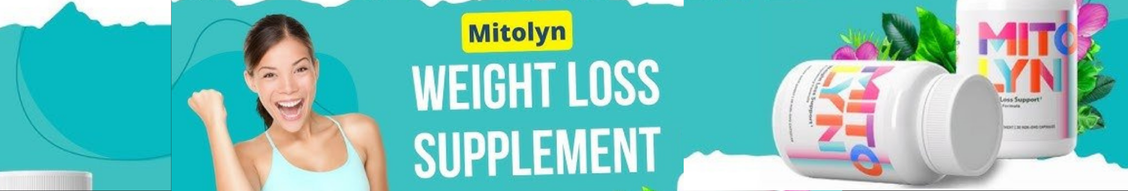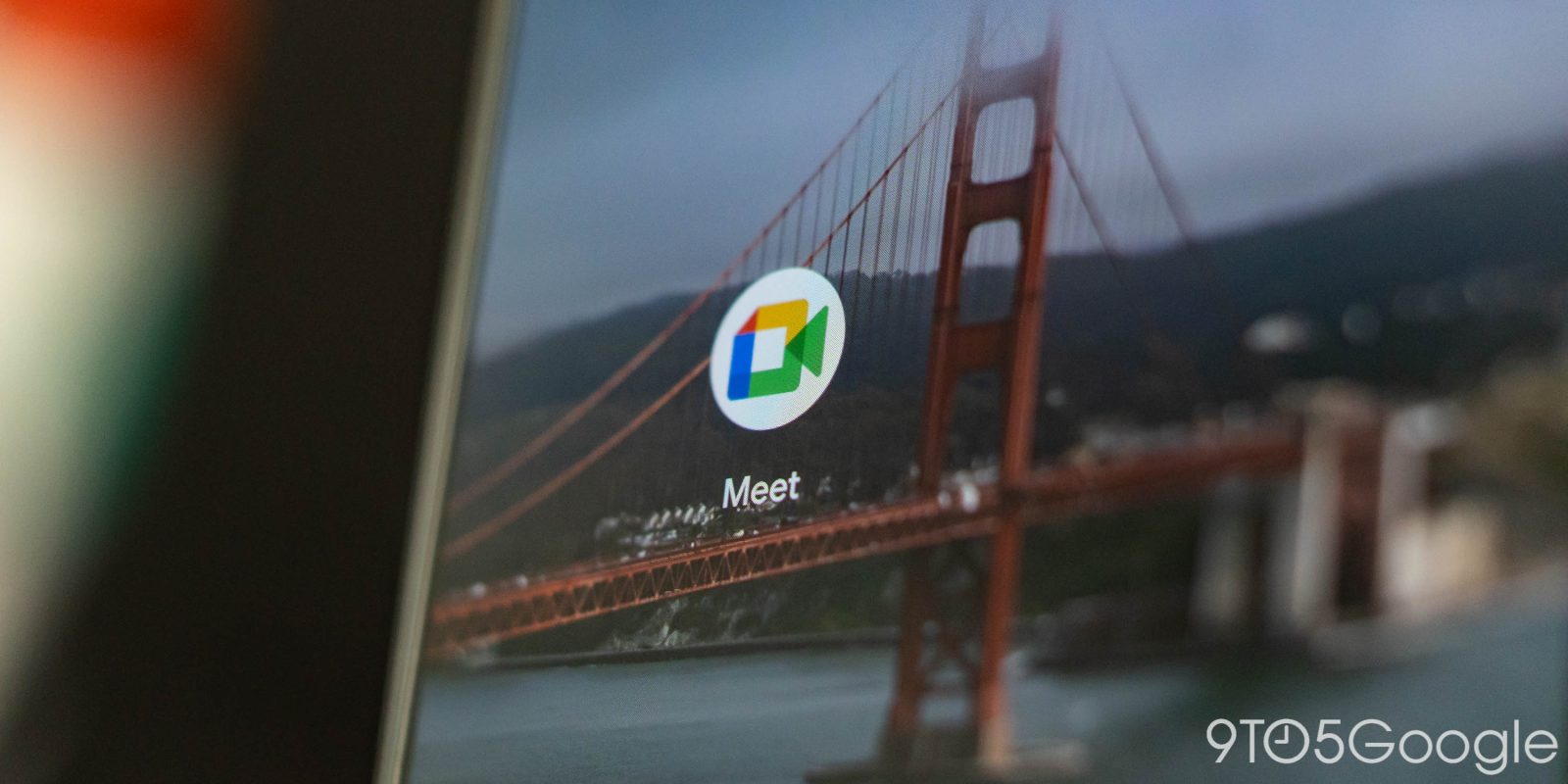
Google Meet is joining Gmail, Messages, and Phone in getting Material 3 Expressive, though it’s a slightly smaller — ironically — redesign than Google’s other communication apps.
Material 3 Expressive in Google Meet starts by placing each past call in a container, with the first and last items in the list featuring more rounded corners. Google has increased the size of the profile image for big cards.
On the homescreen, this is the extent of M3E, with the search bar, navigation drawer, and what you get when tapping the “New” FAB (floating action button) unchanged. There are no changes to Settings.
Old vs. new
The big Material 3 Expressive change is on the pre-call screen. The buttons for voice and video call are absolutely humongous. These larger touch targets honestly border comical in comparison to everything else on the screen. It just doesn’t seem proportional and almost feels like a sizing bug if Google hadn’t previewed this change at I/O.
At the top, the profile image, name, and email address of who you’re calling is placed in a pill and centered. Meanwhile, you scroll up to access the “Additional Encryption on/off toggle and other options like the meeting link.
The interface when you’re actually in a call was updated earlier this year and in hindsight it’s clearly M3 Expressive, with a toolbar for the bottom row of controls.
The homescreen and pre-call screen changes are not yet widely rolled out, but we’re seeing them with version 310 of Google Meet for Android.


More on Google Meet:
FTC: We use income earning auto affiliate links. More.