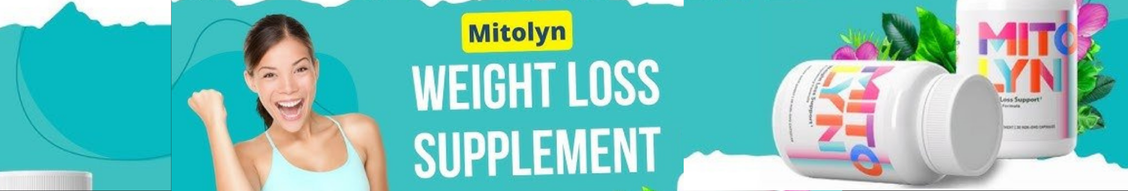If you’re buying a Switch 2 you probably have a Switch 1. That means you’ll likely want to transfer all of your system data from the old console to the new one. But maybe you’re really excited to finally have the Switch 2 and just want to get right to playing Mario Kart World, so you skip the system transfer and leave it until later. Don’t! Nintendo only gives you once chance to move everything over.
Some unlucky fans, including those at the SwitchForce YouTube channel, found this out the hard way. After declining the system transfer during the Switch 2’s initial setup they tried to go back later and found that it was no longer an option. In fact, the only way to go back and transfer everything from an old Switch is to do a complete factory reset on the new Switch 2. While some data might stay backed up in the cloud with a Switch Online subscription, everything else—your download library, screenshots, etc.—will get wiped out.
What does a Switch 2 system transfer do?
If you’ve logged hundreds of hours on your existing Switch you’ve probably racked up tons of photo mode and video captures, save data, and game downloads. The system transfer from Switch 1 to Switch 2 carries all of that over in as painless a way as possible. It’ll even move your Animal Crossing: New Horizons island, a save file that previously relied on an outside app to shift from one console to another since it doesn’t support cloud backups.
The system transfer is easy. Once prompted during the Switch 2 startup, all you have to do is make sure your other Switch is nearby and both consoles are connected to the internet. From there the prompts will guide you through the rest of the simple process which requires both consoles to be plugged in and takes about 5-10 minutes to complete. Once it’s finished, everything on your Switch 2 will look as it did on your old Switch, down to the games that appear on the home menu and in what order.
It’s all pretty smooth, but only if you commit to the process upfront, something that, understandably, not everyone will want to do when they’re hyped to finally dig into a new console and see what it’s all about. Of course, if you don’t want to carry all of your stuff over from the original hardware, that’s fine too. Cloud saves (with a Switch Online subscription) will still be accessible, as well as any other data that’s stored on Nintendo’s servers rather than in the game itself. And honestly, I kind of get the appeal of starting over from scratch with a clean slate. Looking back, that was one of my favorite parts of the original Switch’s launch period.
Just make that decision for yourself before Nintendo’s system setup restrictions make it for you.
.