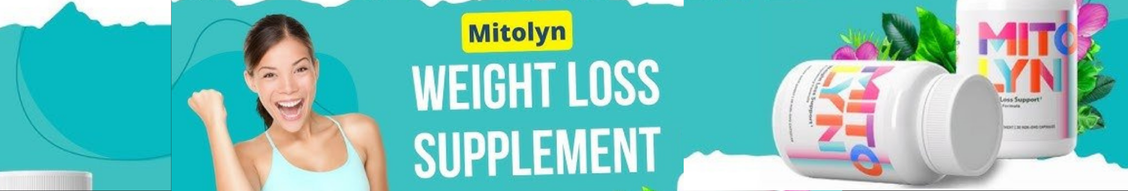Follow ZDNET: Add us as a preferred source on Google.
ZDNET’s key takeaways
- Google denies charges that it’s analyzing your private emails to train its AIs.
- A class action lawsuit accuses Google of privacy violations.
- You may still want to opt out of the features in question.
Google is denying allegations that it has altered certain Gmail settings, which allow it to analyze private emails and other data to train its AI models without users’ knowledge or permission. These allegations cropped up earlier this month in the wake of a class action lawsuit charging the company with privacy violations over this supposed change.
Also: Are AI browsers worth the security risk? Why experts are worried
Referencing a discussion thread about this on X, security firm Malwarebytes published a blog post last Thursday, claiming that the change rolling out to Gmail users allows Google to view their private emails and attachments to train Gemini and other AI tools. Features cited in the allegations include Smart Compose, Smart Reply, and predictive text.
I contacted Google for comment, and a spokesperson sent me the following statement:
“These reports are misleading – we have not changed anyone’s settings. Gmail Smart Features have existed for many years, and we do not use your Gmail content for training our Gemini AI model. Lastly, we are always transparent and clear if we make changes to our terms of service and policies.”
In response to Google’s pushback, Malwarebytes updated its blog post with the following commentary:
“We’ve updated this article after realizing we contributed to a perfect storm of misunderstanding around a recent change in the wording and placement of Gmail’s smart features. The settings themselves aren’t new, but the way Google recently rewrote and surfaced them led a lot of people (including us) to believe Gmail content might be used to train Google’s AI models, and that users were being opted in automatically. After taking a closer look at Google’s documentation and reviewing other reporting, that doesn’t appear to be the case.”
Also: Google just rolled out Gemini 3 to Search – here’s what it can do and how to try it
Malwarebytes further said that Gmail does scan the content of your emails to enable its smart features such as spam filtering, email categorization, and writing suggestions. But the security firm said that this is “normal” behavior and is different from using your data for AI training.
Yes, these smart features have been around for years. But even if they’re not being used for AI training, they seem to be enabled automatically. The Verge reported that one of its staffers said they had opted out of some of the smart features but had been opted back in so that they were enabled.
What I found
I checked the three Gmail settings described by Malwarebytes in my own account as well as several other Google accounts, including two I created on the spot. For the two new accounts I set up, a Privacy and Terms page described some of the data that Google could collect. Here I could tell it to not save certain data, such as my web and app activity. However, there was no mention of potentially using my emails or other data for smart features.
In each of the accounts, all three settings highlighted by Malwarebytes were automatically enabled.
Also: How to get rid of AI Overviews in Google Search: 4 easy ways
The first setting, “Turn on smart features in Gmail, Chat, and Meet,” allows Google to use your content in these products to provide smart features and personalize your experience.
The second setting, “Smart features in Google Workspace,” allows Google Workspace to use your Workspace content and activity to personalize your experience. Workspace includes apps for businesses and schools, such as Gmail, Chat, Meet, Drive, and more.
Specifically, enabling this setting means that Google can show events from Gmail in your calendar, such as flight itineraries and invitations. You’re also able to run more personalized searches that use keyword suggestions, file suggestions, and more relevant results. Further, you can ask Gemini to summarize content, create drafts, find key information, and use other Gemini for Workspace features.
The third setting, “Smart features in other Google products,” lets Google use your Workspace content and activity to personalize your experience in other products. These could include restaurant reservations and to-go orders in Maps, tickets and loyalty cards in Google Wallet, answers and reminders in Google Assistant, and suggestions and answers in the Gemini app.
A Google Help Center page provides more details on how the smart features work.
About that lawsuit
What about the lawsuit that seemed to trigger the concerns and controversy? Filed on Nov. 11 in federal court in San Jose, California, the proposed class-action lawsuit alleges that Google secretly granted Gemini access to the private communications of Gmail, Chat, and Meet users. As reported by Bloomberg on Nov. 12, the suit charges that doing so without the consent of users and making it difficult to opt out may be a violation of the California Invasion of Privacy Act.
Also: Google’s Antigravity puts coding productivity before AI hype – and the result is astonishing
“On or about October 10, 2025, Google secretly turned on Gemini for all its users’ Gmail, Chat, and Meet accounts, enabling AI to track its users’ private communications contained in those platforms without the users’ knowledge or consent,” the lawsuit alleges. “As of the date of this filing, Google continues to track these private communications with Gemini by default, requiring users to affirmatively find this data privacy setting and shut it off, despite never ‘agreeing’ to such AI tracking in the first place “
Based solely on Google’s explanation, most of the allegations in the suit seem to be without merit. But that doesn’t mean there’s no cause for concern. The biggest question is why Google is automatically enabling these settings, and seemingly without your knowledge or permission.
How to opt out
If you don’t use the smart features and other options, you can certainly turn off any or all of the three key settings. Here’s how.
On the desktop, sign in to the Gmail website, click the Gear icon in the upper right, and then select the button to view all settings. At the General screen on the Settings page, look for the Smart features section. If the setting for “Turn on smart features in Gmail, Chat, and Meet” is turned on, click the checkbox to turn if off.
Also: How to turn off Gemini in your Gmail, Photos, Chrome, and more – it’s easy to opt out of AI
In the next section for Google Workspace smart features, click the button to manage Workspace smart feature settings. At the pop-up window, turn off the switches for “Smart features in Google Workspace” and “Smart features in other Google products.”
In the Gmail mobile app, tap the three-lined icon in the upper left and select Settings. In the iOS app, tap the setting for Data privacy. In the Android app, tap the name of your Google account. Turn off the switch for Smart features. Tap the option for “Google Workspace smart features” and then turn off the switches for “Smart features in Google Workspace” and “Smart features in other Google products.”
If you do turn off all three settings, keep in mind that certain smart features may no longer operate as expected, including Smart Compose and Smart Reply. But Gmail itself will still work normally. As always, it’s a choice between convenience and privacy, and that’s something only you can decide for yourself.