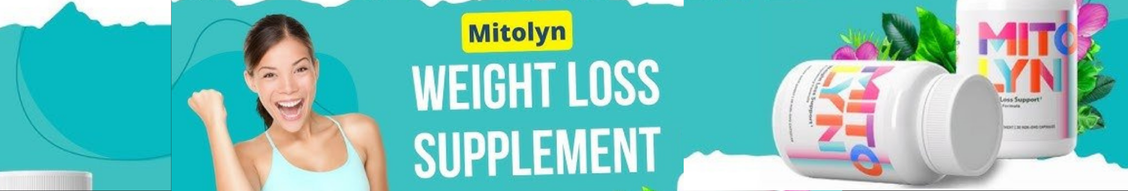Google Assistant is officially being shown the door, and Gemini is sneaking in through the back. As early access opens for users, adding Gemini to Google Home requires signing up – here’s how.
What Gemini for Home can do
Google’s previous digital assistant wasn’t the sharpest algorithm in the smart speaker, but it got the job done. Where Google Gemini is supposed to shine is in contextual commands that wouldn’t usually be understood. Commands where users ask to turn on multiple devices will be possible, and even some that contain exceptions.
The assistant will also be able to recognize song tunes and spout surrounding information about an artist or album if asked. This subset of skills is similar to what users can do with Gemini on Android, which was expected of the homebound model.
Users who pay for Google Home Premium Advanced will be able to utilize Gemini for image and recording recognition between cameras. AI descriptions can define certain events in video history, and asking the model what happened on a particular day should produce clips of important events.
We have a broader list of commands here.
How to sign up for early access
Users who have joined Google Home’s Public Preview program will not get Gemini in early access, according to Google. That program carries different terms, and Gemini is an entirely different beast.
Signing up means requesting access from Google and ensuring your Google Groups settings allow for the process to work. There’s no guarantee that you’ll be able to add Gemini to your Google Home account while the model is still being tested, but getting on the list gives you a better chance than doing nothing.
Configure Google Groups
- Sign into Google Groups, and tap the settings cog.
- Select Global settings.
- Ensure Add me to their groups is checked.
- Hit Save.
Request access in Google Home
- Open the Google Home app.
- Tap your profile photo and hit the settings cog.
- Hit Early Access.
- Tap Sign up.
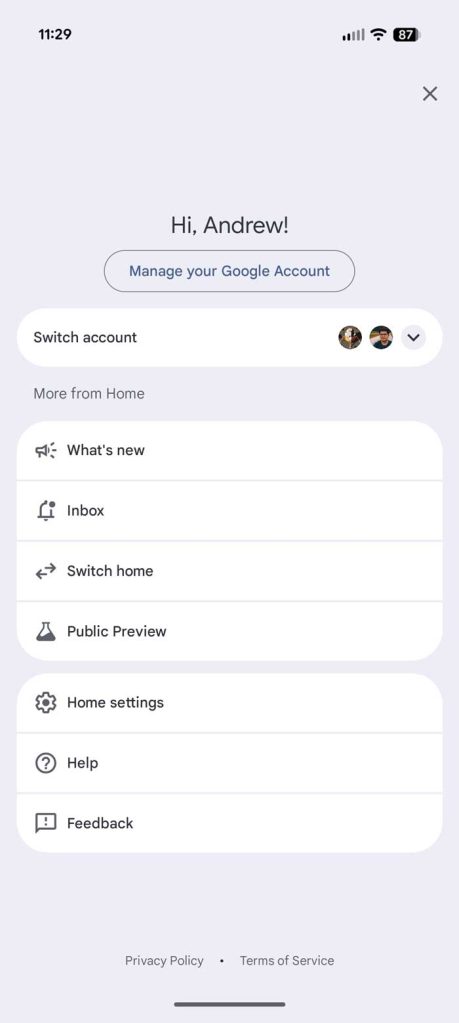
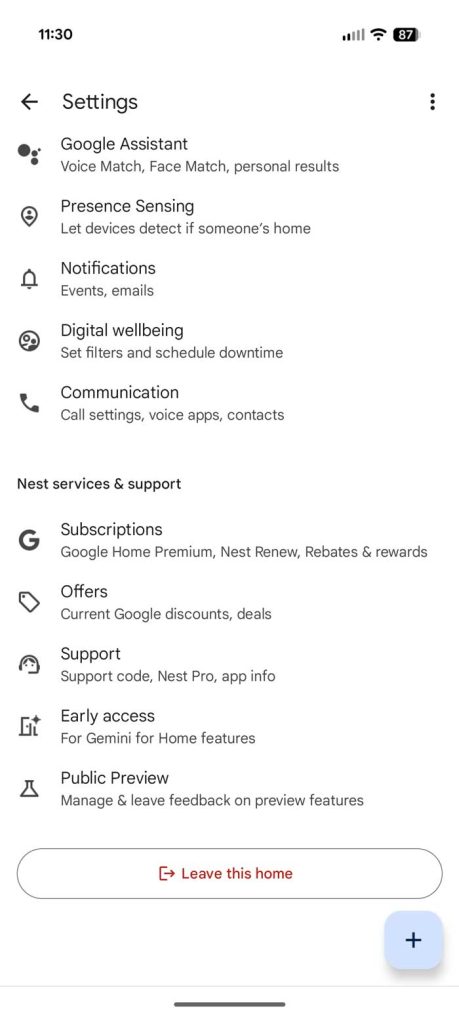
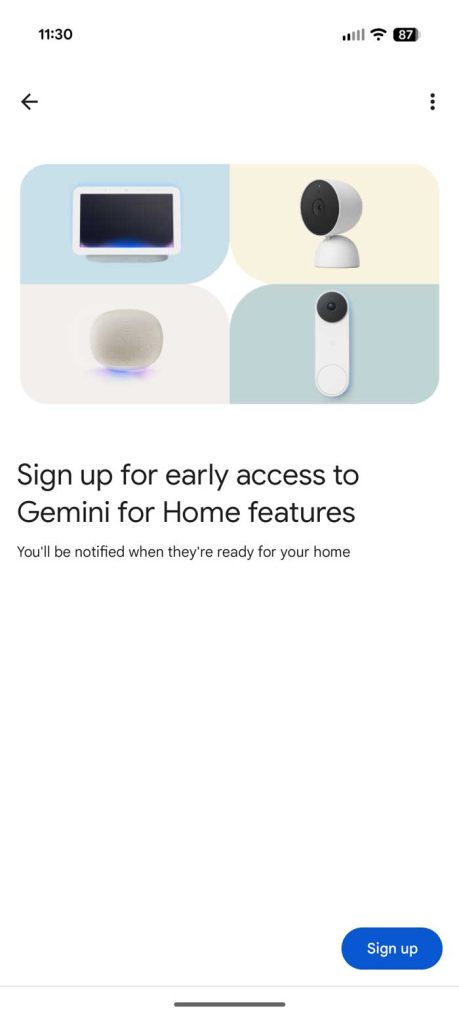
If the request is accepted, Google Home will send a notification that Gemini is ready to use in the app and on your speakers and displays.
FTC: We use income earning auto affiliate links. More.